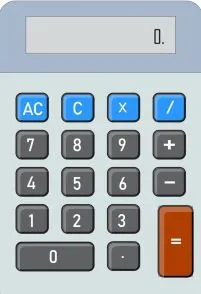Interest Calculator User Manual
Welcome to the Interest Calculator! This tool allows you to calculate either Simple Interest or Compound Interest based on the values you provide. Follow these steps to use the calculator:
- Enter Details:
- Input the Principal Amount, Interest Rate, and Time in the respective fields.
- Principal Amount: The initial amount of money.
- Interest Rate: The rate of interest per annum (in percentage).
- Time: The time period for which the interest is calculated (in years).
- Select Interest Type:
- Choose the type of interest you want to calculate from the dropdown menu.
- Simple Interest: Interest calculated on the initial principal.
- Compound Interest: Interest calculated on both the initial principal and the accumulated interest from previous periods.
- Choose the type of interest you want to calculate from the dropdown menu.
- Click “Calculate Interest”:
- After entering the details and selecting the interest type, click the “Calculate Interest” button.
- View Results:
- The calculated interest amount will be displayed below the button.
- Repeat as Needed:
- Feel free to change the values and interest type and recalculate as needed.
Note: Ensure that all values are entered in numbers, and the interest rate is in percentage form.
Enjoy using the Interest Calculator for your financial calculations!
Temperature Converter